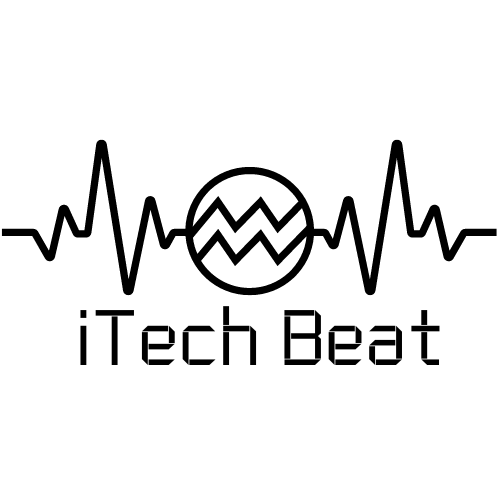The best DNS servers for gaming in 2024 will be those that offer the lowest latency and the greatest stability. While there are many different factors that can affect a gaming experience, such as internet speed and server location, having a low-latency DNS server can be the difference between winning and losing.
There are many factors to consider when choosing a DNS server for gaming. The most important factor is latency, the amount of time it takes for your computer to communicate with the game server. Low latency is critical for online gaming because even a slight delay can mean the difference between winning and losing.
The average person spends about 10 hours a week playing video games. That’s a lot of time spent in front of a screen, so choosing the right DNS server for gaming is essential.
Another important factor to consider is reliability. You don’t want your DNS server to go down in the middle of a game! And finally, you’ll want to choose a DNS server that offers security features like malware protection and phishing safeguards.
So which DNS servers are the best for gaming?
What Is a DNS Server and How Does DNS Work?

A DNS server is a computer that stores Domain Name System (DNS) records and is part of the internet infrastructure. DNS servers are used to resolve human-readable domain names (such as www.example.com) into numerical IP addresses (such as 192.0.2.1).
DNS servers are organized into hierarchies, with each level of the hierarchy storing records for a particular namespace. The root DNS servers store records for the top-level domains, such as .com and .org, while other DNS servers store records for lower-level domains and subdomains.
When you type a domain name into your web browser, your computer will query the DNS servers in order to resolve the name into an IP address.
Read: What Does DNS Do For Gaming?
12 Best DNS Servers for Gaming in 2024
Google DNS Server
Google DNS Server is a Domain Name System (DNS) server operated by Google. It was launched on December 3, 2009, in an effort to make the Internet faster and more secure. The service is available for free to anyone who wants to use it.
The Google DNS Server uses the same infrastructure as Google’s other services, such as Gmail and YouTube. This means that it is highly reliable and scalable. The server also supports DNSSEC, which is a security protocol that helps to prevent DNS spoofing.
Google DNS Server is a great choice for those who want a fast and reliable DNS server. It is also a good choice for those who want to improve the security of their online experience.
To use Google DNS server. You can simply configure the DNS settings by using these IP addresses.
- Preferred DNS Server: 8.8.8.8
- Alternate DNS Server: 8.8.4.4
Cloudflare
According to a recent study, Cloudflare DNS is the second fastest DNS server for gaming. The study, which was conducted by independent testing company DNSPerf, found that Cloudflare DNS had the second lowest latency of any DNS server tested.
Cloudflare DNS has a coverage spanning 250 cities around the world, making it one of the most widely available DNS servers. In addition to its low latency, Cloudflare DNS is also known for its security features. The service offers a free SSL certificate, DDoS protection, load balancing, SSL encryption, and an automated malware removal tool.
Cloudflare offers 24/7 support and is a great option for businesses or individuals who want reliable DNS service with extra security features.
DNS Preferred Server: 1.1.1.1
DNS alternative Server: 1.0.0.1
OpenDNS
OpenDNS is a free, public DNS service that makes your Internet safer, faster, and more reliable. Protect your family across all devices on your home network by setting up OpenDNS.
Here’s how it works:
1. When you set up OpenDNS on your router, you can block unsafe websites and content categories (like pornography or violence).
2. OpenDNS also offers fast, reliable DNS resolution, which can speed up your Internet connection.
3. And because OpenDNS is a free service, there’s no need to worry about data caps or overage fees.
So why not give OpenDNS a try? It’s the easiest way to make your Internet safer and more reliable.
- Preferred DNS Server: 208.67.222.222
- Alternate DNS Server: 208.67.220.220
Comodo DNS
Comodo DNS is a free and secure DNS service that can be used to improve your online experience. Comodo DNS offers several features that can help you stay safe online, including:
-A secure connection that encrypts your data and protects you from malware
-A user-friendly interface that makes it easy to navigate and use
-No ads or pop-ups, so you can browse the web without distractions
-Comodo DNS offers high-speed performance and is perfect for gamers who want a faster gaming experience
If you’re looking for a free and secure DNS service, Comodo DNS is a great option. With its encryption and protection against malware, Comodo DNS can help you stay safe online. And its user-friendly interface makes it easy to use.
Preferred DNS Server: 8.26.56.26
Alternate DNS Server: 8.20.247.20
Level3
Level3 is one of the best DNS service providers, after Google and OpenDNS. They offer a great set of features with their DNS services, including:
-A wide variety of domain name options
-Flexible and custom TTL settings
-Excellent security and privacy features
-Reliable and fast performance
Overall, Level3 is a great choice for those looking for a top-notch DNS service provider.
Preferred DNS Server: 209.244.0.3
Alternate DNS Server: 209.244.0.4
Quad9
The Quad9 Domain Name System (DNS) service is a free, recursive, anycast DNS platform that provides security protections and performance enhancements for end users around the world.
Quad9 routes user traffic away from malicious domains, stopping your computer from connecting to sites known to spread malware or phishing scams. It also blocks DNS requests to domains associated with botnets.
In addition to these important security features, Quad9 offers enhanced performance by using Anycast routing to send users’ DNS queries to the closest server. This results in faster response times and reduced latency.
Quad9 is a not-for-profit organization that is funded by donations from individuals and businesses. If you would like to help support Quad9, please consider making a donation today.
Preferred DNS Server: 9.9.9.9
Alternate DNS Server: 149.112.112.112
DNS Advantage
Neustar is a USA-based Technology Company that operates premium DNS services. They also operate a free Domain Name System service called DNS Advantage with free public DNS servers and great performance provided by DNS Advantage.
To configure DNS Advantage DNS Server use the following IPs.
DNS Preferred Server: 156.154.70.1
DNS alternative Server: 156.154.71.1
OpenNIC
OpenNIC is a DNS service that allows users to connect to the internet without having to use the DNS servers provided by their ISP.
OpenNIC provides an alternative to the traditional Domain Name System (DNS) and offers a more secure and private way for users to browse the internet.
OpenNIC is a free, open-source project that is run by volunteers from all over the world. OpenNIC is not affiliated with any government or corporation.
Preferred DNS Server: 46.151.208.154
Alternative DNS Server: 128.199.248.105
Norton DNS Server
They started to provide Domain Name System service in 2010. Most people know Norton Anti Viruses. Norton is the world’s leading Internet Security Company. Norton is one of the best DNS servers used for web security. You can enjoy a secure gaming experience with Norton DNS Server. Norton DNS servers are one of the best DNS gaming servers.
To configure Norton DNS Server use the following IPs.
DNS Preferred Server: 199.85.126.20
DNS alternative Server: 199.85.127.20
DYN
DYN DNS is a great way to improve your browsing experience and protect your information from phishing attacks and hackers.
DYN works by constantly updating your IP address so that you can always access the internet at the highest possible speed. DYN also encrypts your data so that it is safe from prying eyes.
Preferred DNS Server: 216.146.35.35
Alternate DNS Server: 216.146.36.36
Safe DNS
If you’re looking for a DNS service that will protect your laptop PC from attacks, Safe DNS is the best option. Safe DNS is a very well-known DNS service that is trusted by many people. It has a lot of features that make it the best choice for those who want to protect their PCs from attacks.
Preferred DNS Server: 195.46.39.39
Alternate DNS Server: 195.46.39.40
DNS.Watch
DNS.Watch is a public DNS service that provides an uncensored, fast and stable web browsing experience, and that too for free of cost. It is one of the most popular DNS services with over millions of users worldwide. DNS.Watch has been featured on many news outlets and has been recommended by many experts as a great alternative to censored and slow DNS providers.
Preferred DNS Server: 84.200.69.80
Alternate DNS Server: 84.200.70.40
Read: 5 Best DNS for PS4 and PS5 (Gamer’s Choice)
Conclusion
In conclusion, the best DNS servers for gaming in 2024 are Cloudflare, Quad9, Google Public DNS, and OpenDNS. Each of these providers offers different benefits, so it’s important to choose the one that’s right for you. If you’re looking for the fastest DNS server, go with Cloudflare. If you want a server that blocks malicious websites, go with Quad9. And if you’re looking for a free DNS server, go with either Google Public DNS or OpenDNS.