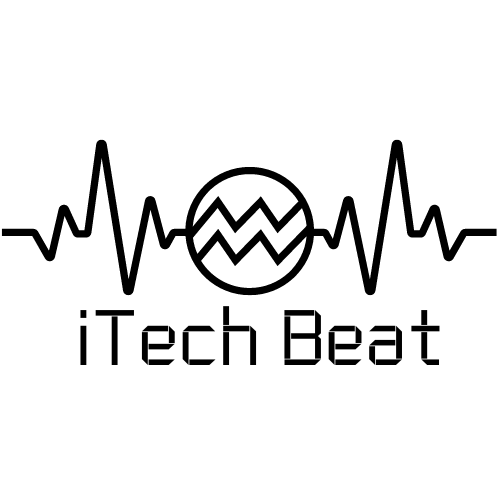There are hundreds of notetaking apps for iPad, and for many people, that can be overwhelming. You’ll find that many notetaking apps have great features, but not all of them. If you’re looking for a good notetaking app, you’ll want one that has room to grow and great features. The best notetaking apps for iPad can be used for taking notes in class, writing an essay, or composing a report.
You can also use these apps to create your own to-do list or even record your voice. Best notetaking apps for iPad can be used on the go, at home, or even in the office. Everyone has a different note-taking style, but the best notetaking apps for iPad have something to offer for every need. This blog will be an in-depth look at the features of some of the best notetaking apps for iPad.
6 Best Notetaking Apps for iPad

Many apps for iPhone and iPad allow you to take notes. Some of these apps are free, while others are paid. You should always look for an app that is compatible with your needs. All of these apps offer the same features but are made for different purposes. The apps are also tailored for different types of notes.
Notability
Notability is one of the best notetaking apps for iPad, iPhone, and Mac, with a large number of positive reviews. It has a variety of features that make it suitable for any notetaker. Notability is an audio-recording, note-taking app that is synced to your handwritten notes. It’s a notetaker’s dream! Notability is great for note-taking on the go – you can take handwritten notes on your iPad, record audio, and sync them with your notes to create a finished product.
You can also add drawings to your notes. As an editor, you can then add additional text, annotations, and more. There are a large number of features that make this app reliable, including the ability to add audio and text notes and record audio, as well as a variety of styles to choose from. Notability is highly rated on the App Store with over 13,000+ reviews. Notability is a great app for students, teachers, professionals, and anyone who needs a reliable notetaking app. There are both free and paid options available.
Evernote
Evernote is one of the best apps to use for getting organized, with the ability to add multimedia like photos and audio, and its own built-in search engine, which makes it easy to find anything. When you’re on the go, you can use the Evernote app to take notes and create reminders.
The iPad has been changing the way people take notes. It’s easy to use and allows you to create notebooks, and add content like PDFs, sketches, and other multimedia like photos and audio. Evernote offers a free version and a premium version that includes a number of features that can be added for just a few dollars a month.
Noteshelf
Noteshelf is a notetaking app that many people like because of the many features it has. One of the features it has is the ability to annotate PDFs. This means that you can create hand-drawn notes on top of a PDF. One of the most popular features is the split screen feature. This allows you to write notes on one side of the iPad and watch a video on the other side.
This is perfect for those who are trying to take notes while watching a video. Another feature is the ability to record voice notes. This is perfect for those who are trying to recap a lecture or meeting. Noteshelf is the best notetaking app for iPad that has many of the features we love in Notability.
GoodNotes 5
If you’ve been looking for a note-taking app that won’t kill your battery life, offers a variety of note-taking tools, and is easy to use, then you should definitely check out GoodNotes. From the moment you open this app, you’ll immediately notice the difference between it and other apps.
One of the most significant differences is the abundance of organizational tools. Each note that you take is automatically assigned to a notebook, and you can create as many notebooks as your heart desires. And the best part is, you can access all of the notebooks within the app. GoodNotes is available for the iPad, iPhone, and Mac.
Apple Notes
Apple Notes is a free application that comes free with macOS and iOS devices. The app is a pretty straightforward note-taking app that lets you type or take notes by hand, and the app’s drawing features are also solid, making it easy to add sketches and illustrations to your notes.
The app is simple and easy to use, but it is not without its quirks. For example, it doesn’t have a way to add a title to your notes, and it’s not as good for organizing your notes as other apps. The app also doesn’t have a ton of features. That said, if you’re looking for a simple note-taking app, Apple Notes is a good choice.
LiquidText
LiquidText is a note-taking app that offers a more advanced and intuitive interface than traditional note-taking apps. It is designed to be used as both a study and research tool. Unlike traditional notetaking apps, which offer a blank page for you to jot down notes.
LiquidText is more of a study and research tool designed to help you parse PDFs and other documents. LiquidText allows users to take notes in a digital workspace. The workspace is split into two sections, the document on the left side and the workspace on the right.
So Start Taking Notes With Your iPad Today
We hope that this article has been helpful for you in your search for the best notetaking apps for iPad. The list of apps we provided gives you great options to consider and we hope you find the one that suits you best! If you have any questions, please don’t hesitate to reach out to us